Page 2 of 3
Using PuTTY
- When starting PuTTY, the PuTTy Configuration window will open.
- Under the Session section (SSH): Enter the Host Name (or IP address). SSH and port 22 are default settings – Change if needed.
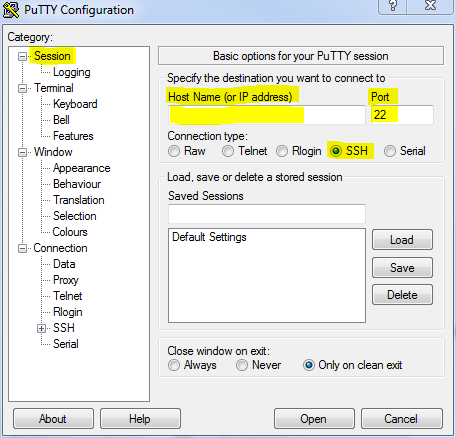
- If connecting via a serial cable, use the following settings: Putty Serial Session Settings:
- Protocol = Serial
- Baud = 9600
- Data Bits = 8
- Parity = None
- Stop Bits = 1
- Flow Control = None
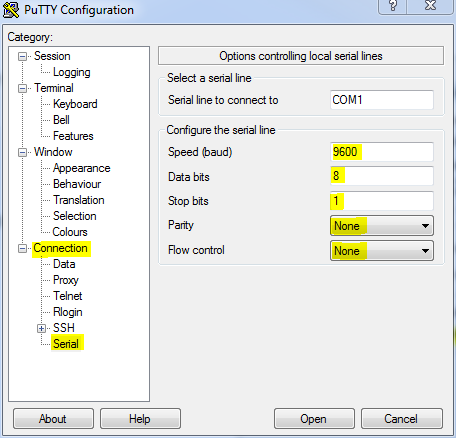
- Under the Logging section: Select Printable output. Enter the Log file name including path, or use Browse to select a file.
Recommended – FilerName_Txxxxx (where Txxxxx is the engineering ticket number associated with the transaction).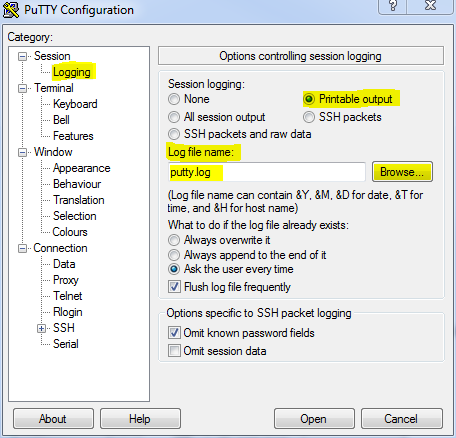
- Under the Window section: Set the Lines of scrollback high enough to capture all output. 999999999 (nine 9’s) is the maximum.
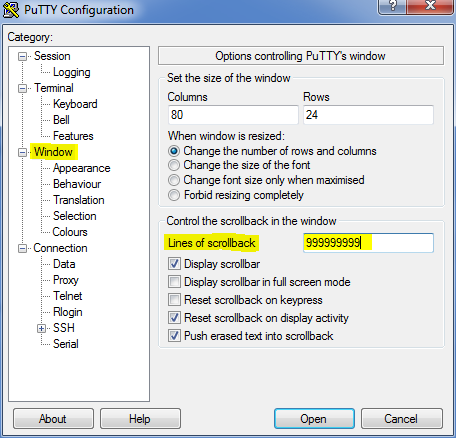
- When your session is established: Copy and paste the ENTIRE list of commands from above (Commands to Run) into the command line and press Enter. The output may take a few minutes, but it will all be captured in the log file specified.
- Forward the log file to
This email address is being protected from spambots. You need JavaScript enabled to view it. .
